Staying in the HP 3000 Universe
The HP 3000 is an incredibly reliable platform around which hundreds of firms have built their internal IT systems. And it is quite possible to keep some or all of your applications on the 3000, even as HP departs, and keep the applications fine-tuned for an indefinite future.There are many resources to help you. Start with Robelle's "HP 3000 Page", then follow the links for consultants, service firms, books, web sites, tutorials, and papers.
All will continue to support the 3000, even as Hewlett-Packard scales back and eventually disappears. The 3000 community is full of smart people who are dedicated to the 3000. They are eager to hear from you and have a history of providing great service, often better service than you get on average from HP. The 3000 world has always had small, nimble firms that lead the way, pushing HP along and filling in when they faltered.
For example, here are two useful papers by Paul Edwards:
A World of 3000 Experts
Here are some directories of HP 3000 consultants to show what we mean:
http://www.robelle.com/consultants.html
Why Stay on the 3000?
There are two main arguments in favor of retaining the 3000:- The 3000 is rock-solid reliable and should last a long time
- The cost is low: you already own the system and the software.
MPE Quickstart for Unix Users
Based on the technical support calls that we are receiving, it appears that many HP 3000 systems are being put in the care of staff with only Unix and Windows. So we have decided to write a series of introductions to MPE for these lucky souls.First thing you need to know is that MPE has Unix-like features integrated into it (via Posix), but most applications and software tools were written with the non-Posix features.
Basic MPE consists of a single shell (the command interpreter) and a file system that has only 3 levels (user, group, account) but has many file attributes including record size/type, max file size, extents and passwords (called lockwords). The 3rd party product MPEX is an alternate shell, as is sh.pub.sys (the Posix shell).
Start your MPE experiences with a cross reference from unix commands to MPE commands, and then continue with out login tutorial and the other tutorials.
Disaster Recovery Planning for 3000 Users
Paul Edwards writes:As an HP 3000 customer that continues to get cost effective and reliable use of your equipment for many years into the future, you must be self-sufficient and plan for modern day disasters to ensure a stable and protected environment. ... Your HP 3000 system is probably the heart of your company's business operation. Some disasters, like disk drive failure, are minor, while others can destroy the computer center or entire corporate structures. The top ten types of disasters, which have caused the most damage in recent years, are power outage, storm damage, flood, hardware error/failure, bombing, hurricane, fire, software error, power surge/spike, and earthquake.Read the entire article.
Feedback from the Front Lines
Robelle has published a series of interviews with the consultants who man the front lines with HP 3000 users. They know what other users are planning and what their experiences have been with homesteading, and migrating.
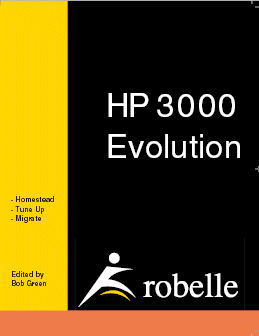
Helpful book: HP 3000 Evolution
The latest publication from Robelle is HP 3000 Evolution, edited by Bob Green of Robelle, from articles written by Robelle, by The 3000 Newswire, and by experts in the HP 3000 field: Chris Edler, Paul Edwards, Marius Schild, Neil Armstrong, John Burke, Alan Wyman and Alan Heter, Stan Sieler and Gavin Scott, Ken Robertson, Eugene Volokh, Alfredo Rego, Fred White, Steve Hammond, Wayne Boyer, Alan Yeo, Gunnar Fredlund, Terry O'Brien, Aaron Holmes, Dave Lo, and Glenn Cole.
This 300-page book contains the latest information on three important
topics:
Homesteading
HP 3000 Tune Up
Migrating a 3000 application.
An essential reference for every desk!
MPE Training
The Feb 2004 issue of The 3000 Newswire contains a good interview with Frank Smith of Alden Research, who offers certified MPE/iX training. Frank even developed MPE training classes for HP. Contact him via email at falden@aol.com or tel: 410.750.2101. Many other MPE consultants also offer MPE training, so it should not be a problem to get training for new staff for quite some time.
Software Support
Profile/Interview: Gilles Schipper. Years of experience providing independent MPE software support, competing with HP.Allegro: Profile of MPE Experts
Interview: Mike Hornsby on 3000 Software Support. Mike is fron Beechglen, who also offer MPE software support.
Hardware Support
Now that you know you can obtain hardware for your HP 3000 shop for the foreseeable future, what about servicing that hardware? Of course, some people do first-line support themselves, keeping a spare system and swapping boards, but perhaps you need more insurance than that!
HP 3000 Long Term Storage and Maintenance Service
If you are migrating off the HP 3000, you might want (or be required to) maintain access to old data in the original format. Beechglen will maintain your 3000 system at their data center, providing you access to the system via secure Internet (VPN) access. Your organization will still have access to the historical data, but you won't need to maintain a staff of knowledgeable MPE resources.Hardware Upgrades and Spare Parts
Hewlett-Packard is not the only place where you can get HP 3000 hardware, or extra memory, or spare parts, or hardware support. Independents have always existed and provided a reliable alternative.Need Another 3000?
New HP 3000s may not be available, but many used 3000s will come onto the market over the next 10 years and the prices should be attractive. At Robelle, when we cancelled the lease on our 3000 server, it turned out to be cheaper to buy it and keep it as a spare than to pay the shipping back to HP. In fact, it was cheap enough that it was worth it just for the spare DDS/DAT drive!Cypress Technology lists 9 refurbished HP 3000s for sale at prices ranging from $500 to $25,000 and gives the End-of-HP-support date for each.
http://www.cypress-tech.com/
HP Partsurfer
Thanks to John Dunlop, we found this hp site that lets you look up all hp spare parts, including for the HP 3000:
http://partsurfer.hp.com
First, select your geographic area from the menu
at the top right. Then select "Servers/Workstations"
from the browse list at the right. Then select "3000" - this
lists all the systems (but the A class seems to be missing?).
Select your HP 3000 model. We tried N-Class. Then select a Keyword, Category or Part Type. We tried Keyword = 'memory' and were shown a screen with 512MB, 1GB and 2GB ECC memory modules (p/n A3763A, A4923A,A5864A). Prices should be shown, but in this case there aren't. There is a button to order , selected parts, but we haven't tried it yet (anyone?).
Since tape drives are the most likely part to fail, we tried finding them. Not listed in keywords, so we tried Category = 'Drives and trays'. Nothing. So we tried Part Type = 'mechanical', then 'electro-mechanical'. Then Keyword = 'drive' and Category = 'Electronic Accessories'. (No tape drives, but we did find some more memory parts, with prices this time).
We could not find a DAT drive for the N-class anywhere, so we tried a 989 system and found DAT drives under Keyword = 'drive'. Oh well, perhaps the N class systems don't use backup drives.
More Memory?
When we wanted to improve the performance of our Admin HP 3000 at Robelle, we suspected that it would benefit from more memory. Paul Gobes (Manager, Tech Support, now at WestJet) researched our memory usage and found our memory upgrade. Paul started by measuring the memory situation using a free utility called Ramusage. For the production system at Robelle, which had 112 Mb of memory, Ramusage showed that adding only 64Mb of memory would double the amount of memory available to users. (More info on Ramusage.)When we asked the author of Ramusage, the legendary Stan Sieler, how to calculate the amount of memory to buy, he provided the following formula:
In other words, buy as much as you can afford!
Now where do you buy more memory?
Well, you can get it from HP if you know the part number... and you can find the right page on their web site.
Kingston listed the 64Mb for our 928LX at $286, whereas HP was charging $1,090 (all prices are in US dollars). See the Kingston Web site at
http://www.kingston.com/
Select 'Hewlett-Packard' from the pull-down list, then select your HP 3000 model number from the page that is displayed. At the time this book went to press in 2003, 512MB for a 9x9 was $665, and Kingston tells you the maximum 9x9 memory (3.2 Gb), how many sockets there are (32 in 16 banks of 2), and shows how the banks are arranged.
Another source might be third-party hardware maintainers like the ICS Group which had 128Mb for $600 (versus $572 for 128Mb at Kingston).
http://www.icsgroup.com
Finally, if you're really lucky (and brave), there's eBay.
http://www.ebay.com
The day that Paul looked for our memory, there were offers for 9x9 systems, so he contacted one of them (Sales@Hprecovery.com) and was quoted 128Mb of used memory for $95 (versus $572)! At that price it was worth the risk.
However you buy memory, it will probably take a small amount of research, because availability may be an issue. But it is also the cheapest and easiest way to boost your system performance.
Do It Yourself
When I asked Paul Gobes (pgobes@shaw.ca) what he would tell people about HP 3000 hardware without HP to hold his hand, here is what he said:"The main advice is that it's time to get out of the mindset that you always need to buy from HP and that if it comes from somewhere else it won't work. This is not the case. HP hardware is usually excellent and lasts way longer than most of our needs. The single exception here is probably their DDS/DAT drives."And since Paul also mentioned Allegro, I asked Stan Sieler of Allegro about used hardware and spare parts. Stan says:"Once you've tried buying 3rd party, experienced the huge savings, and had a few good dealings, you're more likely to look around."
"At Robelle we tried alternate sources on a variety of items. We bought HP memory chips, HP JetDirect boxes and even small routers right off Ebay. We found great deals on non-hp 72Gig SCSI disc drives from Pricewatch:
http://www.pricewatch.com/"In this case we did have problems with the hardware, but the vendor replaced it within a week. We also got help from other HP regulars like Allegro in tracking down sources when we needed to assemble components." "So when your favorite big computer company stops supporting you, it's time to find out that others will support you."
"We have several HP 3000s and HP 9000s that were purchased either from eBay or surplus auctions. My comments fall into two categories: obtaining equipment and what to do once obtained.
- Obtaining equipment
- EBay (search for "hp 3000" and "hp3000" and "hp e3000").
Pay attention to seller's feedback rating, location, and method of payment before bidding. (I no longer bid if the seller won't take PayPal.)
Ask about condition, boards in the machine, etc.
Ask about shipping cost.- Local surplus houses
Inspect machine- Once obtained
- Open system remove cards, vacuum, re-insert cards
- Erase the old disk drives using WipeDisk:
http://www.allegro.com/products/hp3000/wipedisk.html- Test memory, CPU, peripherals. (The online/offline diagnostics can be useful here, if you are able to run them.)
- Remember: 9x7 computers take significantly longer to boot up as you increase the amount of memory in them."
More Information...
For more information on the HP 3000, visit our "About MPE" resource page.