Qedit for HP-UX

The full-screen editor for HP-UX system managers and programmers:
- Twenty-five Years of development and refining
- Full Screen Editing with Cut-and-Paste
- Powerful Command Mode Automates Editing Tasks
- Same Familiar Qedit as on MPE
- Interfaces to Popular Tools and Compilers
- Excellent Customer Support
|
Qedit Home PageQedit for HP-UX
Other Qedit VersionsQedit for MPEQedit for Windows
SupportVisit our Support pageQedit FAQ Latest Release of Qedit Latest Beta of Qedit
Qedit TipsAll about line numbers!Retain trailing spaces Variable Substitution in Qedit Merging Lines Horizontally Excluding Lines from Visual Display Colcopy and Colmove Commands How to Fill Columns Remove Trailing Spaces Find either of two strings Variable Count Items How to Undo Mistakes Check Comma-Delimited File Regular Expressions Repeating Commands Word Processing Tips Copy Same Block Many Times Trailing Spaces to Leading Zeroes Many More Qedit Tips |
Moving from HP 3000 to HP-UX?"I absolutely LOVE QEDIT! It is helping to make the move off the HP 3000 at least bearable. I could never have lived with vi."Rex Dickey, IT Director Columbia Steel Casting Co., Inc.
"We installed and have Qedit running on our HP 9000. I think our motto has changed from 'VI is my
friend' to 'Qedit is my friend!'. The installation was quick and easy as advertised. I'm fairly
certain after only 1 day that we'll purchase this product. Thanks again for the demo."
Why buy Qedit?"Vi is free; why not use it?" Let's face it, the world is changing rapidly. New operating system releases every few months, changes to networking and data communications, new terminals and terminal emulators - it never stops. If you have the time to become a vi expert, fine.If not, you can have the familiar, dependable Qedit.
I look forward to going to work every day so that I can use Qedit. It makes me 4 to 5 times more productive. If you want the peace of mind that comes from knowing a dedicated team of programmers and support people stand behind the editor you use all day, then Qedit is for you. At Robelle we never stop working on Qedit. Even as you read this, we are already working on next year's release by incorporating the many features and ideas that Qedit's thousands of demanding users have requested.
"Qedit is wonderful. I live in it all the time. At home, I have three of my terminal function keys defined as 'dial the office', 'hello', and 'run Qedit'." Qedit is easy to learn and comes with complete documentation: an easy-to-read user manual (in PDF and HtmlHelp format) plus full-text on-line Help within Qedit itself. Our design goals of reliability, compatibility, performance, and functionality make Qedit the obvious choice.
"Qedit for HP-UX has been indispensable in our migration from the HP 3000 to HP 9000." |
Full-Screen with Cut-and-Paste
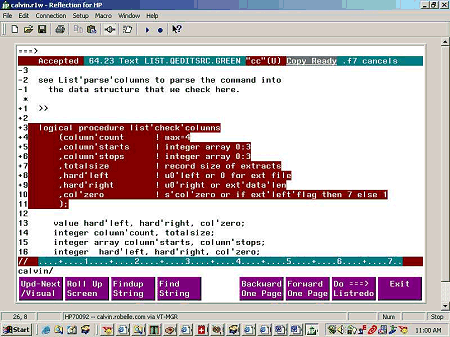
Use the full-screen mode of Qedit to develop and modify your source code. Editing is a breeze when you take advantage of Qedit's full-screen capabilities - look at your source code a page at a time; use the function keys and the command line to navigate through your file, and apply cut-and-paste functions to single lines or blocks of lines. The cut-and-paste functions allow you to move, copy, insert, and delete selections of text plus split and splice lines, format text, and more. You can even apply cut-and-paste operations across files.
Powerful Command Mode
Qedit's command mode allows you to edit files in batch jobs. Intelligent command files with parameter replacement and variable substitution even let you automate your editing tasks. Qedit's simple command syntax is easy to learn. If you are familiar with HP's Editor or Quad, you already know Qedit's basic editing commands. Qedit also has powerful extensions that appeal to novices and experts alike."I have been using Qedit extensively to automate repetitive programming tasks using Qedit's command file feature. In particular, Qedit command files have been defined which greatly reduced the amount of time it took the Hospital to do its Year 2000 compliance programming. Qedit has significantly improved batch performance and increased programmer productivity."
George De Wolf, Middlesex Hospital
COBOL Programmers Love Qedit!
Productivity features for COBOL programmers:- Automatic insertion of source tags
- You can compile and run programs from within Qedit
- Qedit traps compiler errors and navigates you directly to the offending source line for speedy correction.
- From within a COBOL source file, you can list the contents of a COPYLIB and Qedit displays just those definitions required by the program you are working on. You can also include COPYLIB members in string searches.
Qedit is Fast
From the beginning Qedit was designed to consume the least amount of system resources and to perform as quickly as possible. You can use either regular editor files which you Text and Keep, or Qedit's own file format which gives you instant file access by eliminating the time-consuming Text and Keep steps. Quickly flip between files; Qedit remembers your last position in the file. Qedit files also save disc space, typically using only half the disc space of regular files.Smart Search & Replace
With Qedit's powerful search and replace capabilities, you can search for all occurrences of a string and either make global changes or apply your changes over a selection of lines. Qedit will even find occurrences of the string in a Copylib or Include file related to the file you are working on. When performing a string search with Qedit, you have lots of "smart search" options. For example, searches can be defined to exclude embedded words, ignore case, search only particular columns, look for matching patterns, etc. Now Qedit supports regular expressions which gives you even more control in defining your search patterns and rearranging text within your files.More Qedit Favorites
- Column editing
- Easy switching between files
- Redo command stack with Listredo searches
- Alternate, powerful, command Redo editors
- Edit data files without /newline by specifying record size
- The List feature to browse a file without texting it
- Multi-level Undo
- Spell Checker
- Hex editing
- Edit huge files - up to 99,999,999 lines long and 8172 characters wide
- Automatic justification of text
- Sort lines alphabetically
- Edit data files
- Change margins and redo wordwrapping
- Pre-pend and append text to a selection of lines
- Split and splice lines of text
"Not only do we use Qedit/UX to edit scripts and program files, but we also use it for all kinds of data migration tasks. For example, we download data from an AS/400 machine, then use Qedit/UX to reformat the data for the HP 9000. Qedit greatly simplifies these kind of tasks"
Mike Connor
NTN-BCA